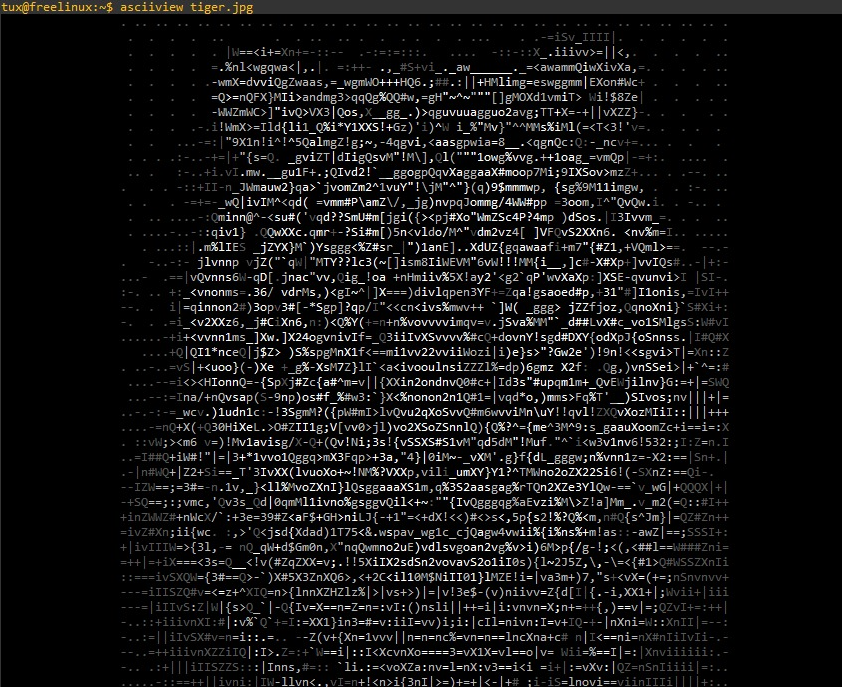If you are bored and want to spice up while working on Linux terminal, you can try the following commands and get amused.
1. aafire – Fire in your terminal
Installation:
Ubuntu/Debian Linux:
sudo apt install libaa-bin
Run:
aafire
Sample Output:
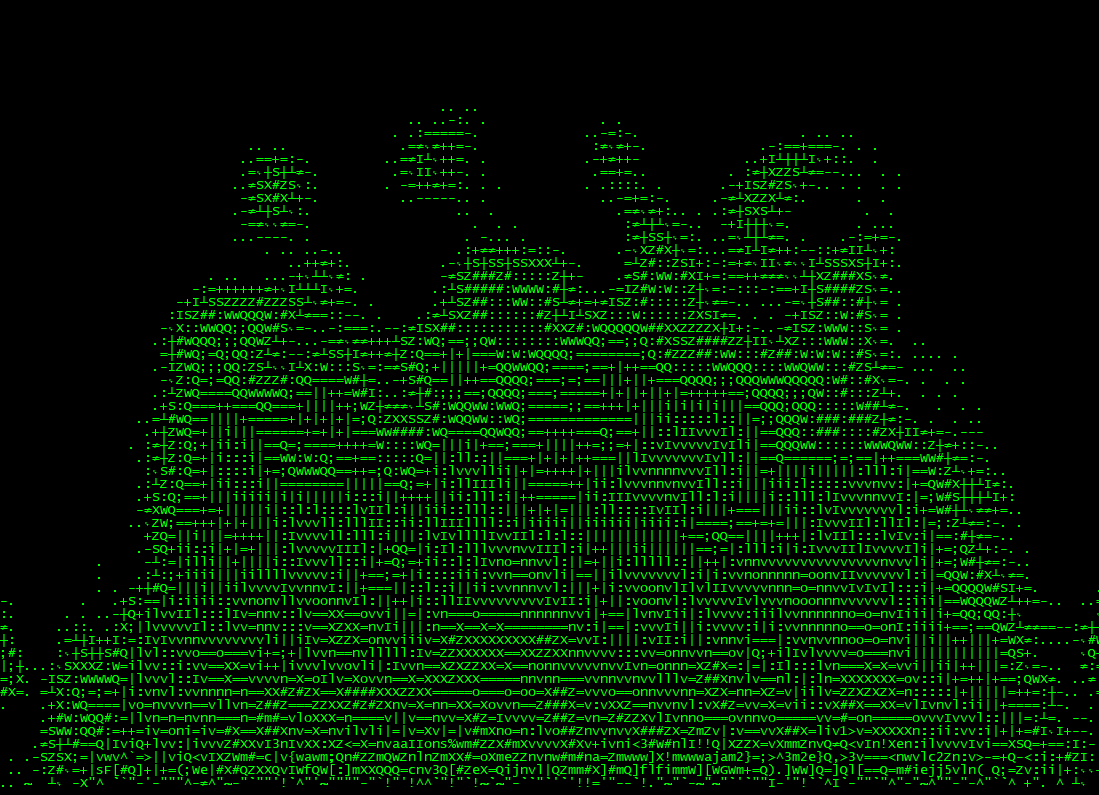
2. toilet– display large colourful characters
Note: Fonts are .flf or .tlf files stored in the /usr/share/figlet folder
Installation:
Ubuntu/Debian Linux:
sudo apt install toilet
Run:
toilet <message>
Sample Output:
![]()
3. banner– print large banner
Installation:
Ubuntu/Debian Linux:
sudo apt install sysvbanner
Run:
banner <message>
Sample Output:
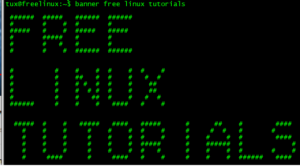
4. figlet – display large characters made up of ordinary screen characters
Installation:
Ubuntu/Debian Linux:
sudo apt install figlet
Run:
figlet <message>
Sample Output:
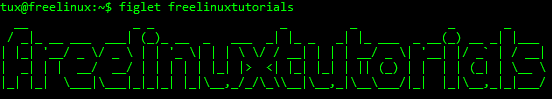
5. cowsay/cowthink– configurable speaking/thinking cow
Installation:
Ubuntu/Debian Linux:
sudo apt install cowsay
Run:
cowsay <message>
cowthink <message>
Sample Output:
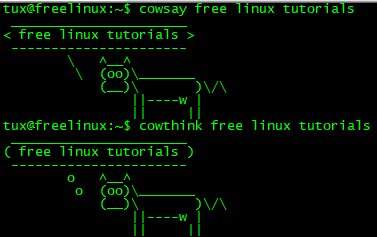
You have bunch of animals to choose from:
cowsay -l
tux@freelinux:~$ cowsay -l
Cow files in /usr/share/cowsay/cows:
apt beavis.zen bong bud-frogs bunny calvin cheese cock cower daemon default
dragon dragon-and-cow duck elephant elephant-in-snake eyes flaming-sheep
ghostbusters gnu head-in hellokitty kiss kitty koala kosh luke-koala
mech-and-cow meow milk moofasa moose mutilated pony pony-smaller ren sheep skeleton snowman sodomized-sheep stegosaurus stimpy suse three-eyes turkey turtle tux unipony unipony-smaller vader vader-koala www
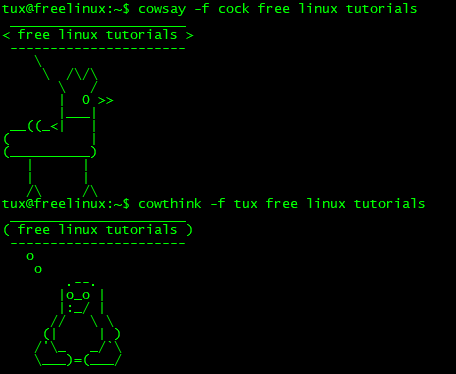
6. sl (steam locomotive)– display animations aimed to correct users who accidentally enter sl instead of ls
Installation:
Ubuntu/Debian Linux:
sudo apt install sl
Run:
sl
Sample Output:
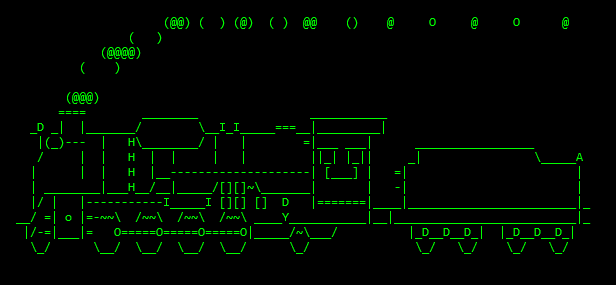
7. cmatrix– simulates the display from “The Matrix”
Installation:
Ubuntu/Debian Linux:
sudo apt install cmatrix
Run:
cmatrix
Sample Output:

8. fortune– print a random, hopefully interesting, adage
Installation:
Ubuntu/Debian Linux:
sudo apt install fortune
Run:
fortune
Sample Output:
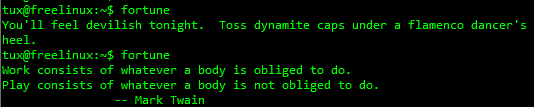
Note: you can mix it with cowsay to make it cooler.
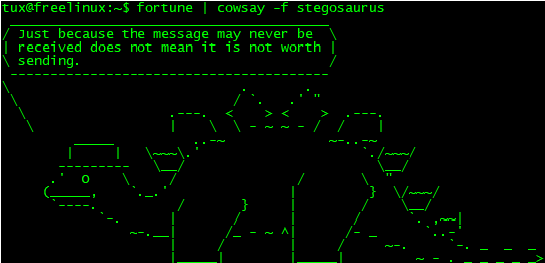
9. asciiquarium– simulation of an aquarium using ASCII art
Installation:
Ubuntu/Debian Linux:
sudo add-apt-repository ppa:ytvwld/asciiquarium
sudo apt-get update && sudo apt-get install asciiquarium
Run:
/usr/games/asciiquarium
Sample Output:
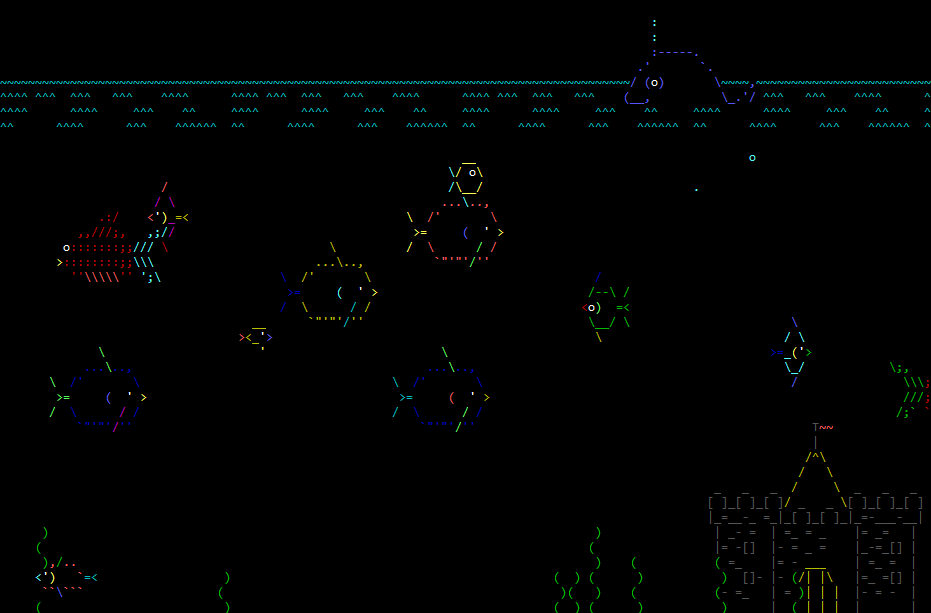
10. bb – an ASCII-art demo
Installation:
Ubuntu/Debian Linux:
sudo apt install bb
Run:
bb
Sample Output:
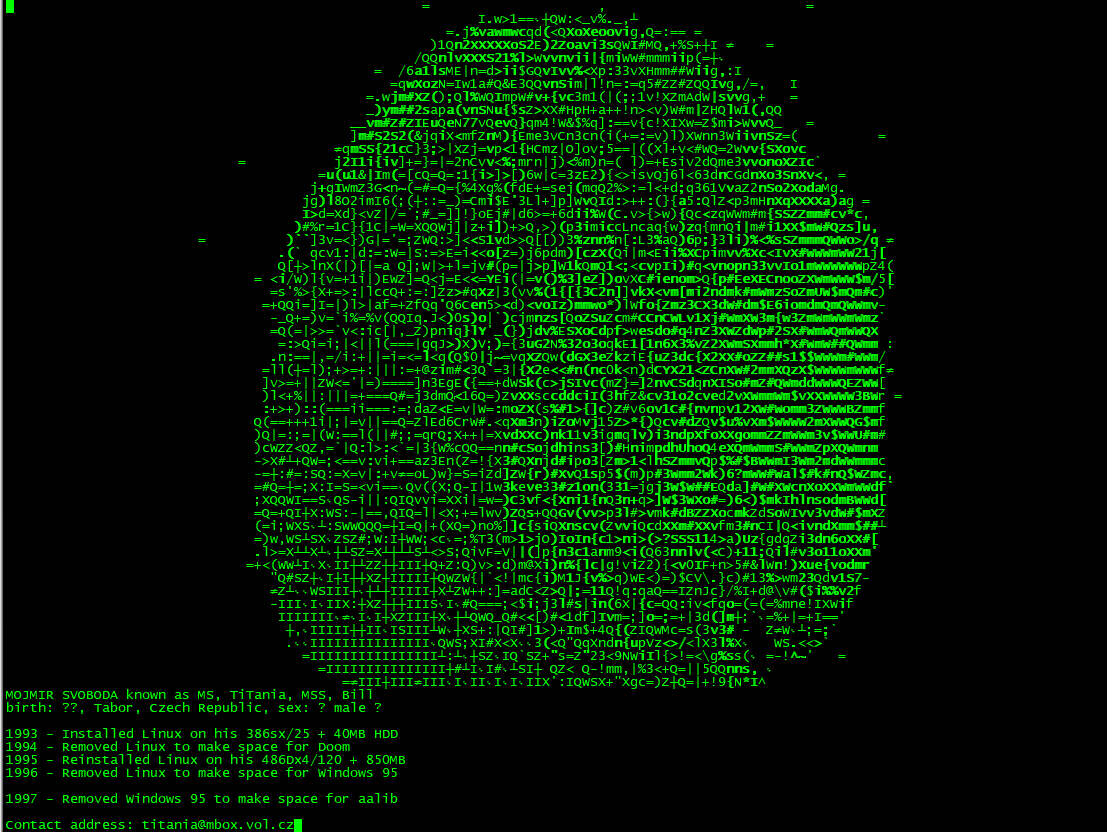
11. oneko– creates a cute cat chasing around your mouse cursor
Note: Need to be run in terminal on GUI (cannot run via ssh, will receive an error like Can’t open display)
Installation:
Ubuntu/Debian Linux:
sudo apt install oneko
Run:
oneko
Sample Output:
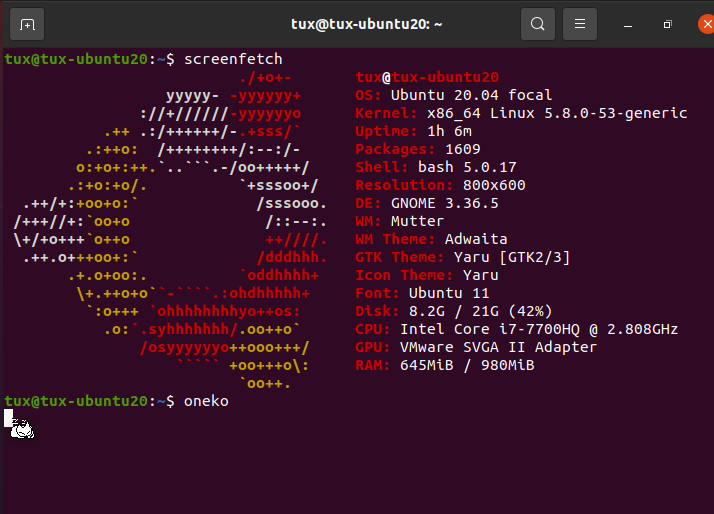
12. rev– reverse lines characterwise
Installation:
Ubuntu/Debian Linux:
sudo apt install rev
Run:
rev
Sample Output:

13. pv – monitor the progress of data through a pipe. It will have like cool real-time typing effect
Installation:
Ubuntu/Debian Linux:
sudo apt install pv
Run:
pv
Sample Output:
![]()
13. rig -Random Identity Generator
Installation:
Ubuntu/Debian Linux:
sudo apt install rig
Run:
rig
Sample Output:
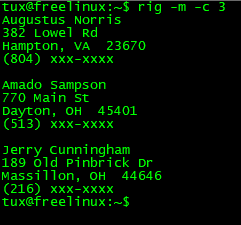
14. xcowsay -Display a cute cow and speech bubble
Note: Need to be run in terminal on GUI (cannot run via ssh, will receive an error like Gtk-WARNING **: cannot open display: )
Installation:
Ubuntu/Debian Linux:
sudo apt install xcowsay
Run:
xcowsay <message>
Sample Output:
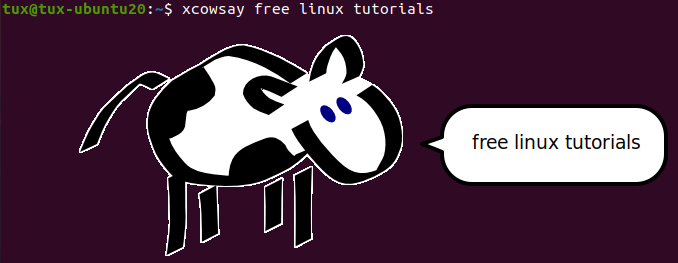
15. funny-manpages -Display a cute cow and speech bubble
Note: Need to be run in terminal on GUI (cannot run via ssh, will receive an error like Gtk-WARNING **: cannot open display: )
Installation:
Ubuntu/Debian Linux:
sudo apt install funny-manpages
Run:
man <command>
Some lists to try: (baby,celibacy,condom,date,echo,flame,flog,gong,grope,party,rm,rtfm,tm,uubp,xkill,xlart,sex)
Sample Output:
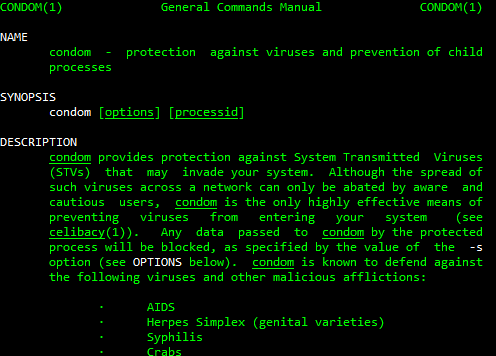
16. yes -output a string repeatedly until killed
Installation:
Ubuntu/Debian Linux:
sudo apt install yes
Run:
yes <message>
Sample Output:
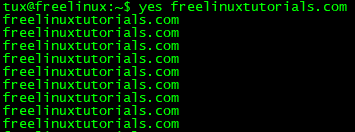
17. aview– A high quality ASCII art image viewer
Installation:
Ubuntu/Debian Linux:
sudo apt install aview
Run:
asciiview <picture_file_saved_in_directory>
Sample Output: