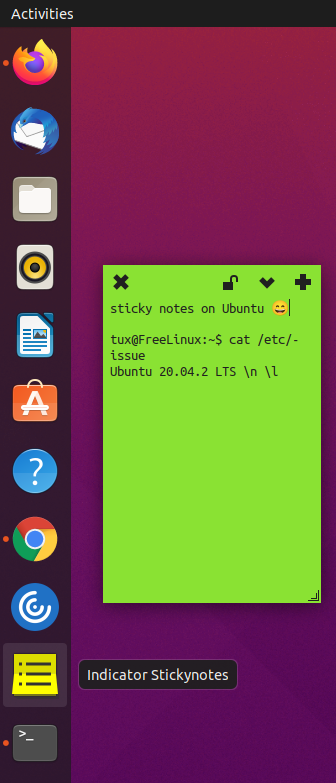There are few sticky notes apps that you can install and use for Ubuntu desktop. One of the popular option is the Indicator Sticky Notes
Here’s how to install it using PPA repository. When you add the repository it will tell also on 2 methods how to install it.
(Another way is downloading the .deb file and install it)
1.Add repository
sudo add-apt-repository ppa:umang/indicator-stickynotes
Sample Output:
tux@FreeLinux:~$ sudo add-apt-repository ppa:umang/indicator-stickynotes
[sudo] password for tux:
Official releases of Indicator Stickynotes (https://launchpad.net/indicator-stickynotes).
To install Indicator Stickynotes, you will need to add this PPA to your system (instructions below) and install the `indicator-stickynotes` package. See the instructions below.
METHOD 1 (Command-line):
sudo apt-add-repository ppa:umang/indicator-stickynotes
sudo apt-get update && sudo apt-get install indicator-stickynotes
METHOD 2 (User interface):
Step 1: Open “Software & Updates.” Go to Other Software -> Add. Now type `ppa:umang/indicator-stickynotes` (without the `quotes`). Add the source and close the window. You will be asked to reload sources. Click “Reload”.
Step 2: Open the Ubuntu Software Center, search for Indicator Stickynotes, and install.
More info: https://launchpad.net/~umang/+archive/ubuntu/indicator-stickynotes
Press [ENTER] to continue or Ctrl-c to cancel adding it.
Hit:1 https://dl.winehq.org/wine-builds/ubuntu focal InRelease
Hit:2 http://dl.google.com/linux/chrome/deb stable InRelease
Fetched 18.9 kB in 5s (3,608 B/s)
Reading package lists… Done
2. Update the database
sudo apt-get update
Sample Output:
tux@FreeLinux:~$ sudo apt-get update
Hit:1 http://dl.google.com/linux/chrome/deb stable InRelease
Hit:8 http://ppa.launchpad.net/umang/indicator-stickynotes/ubuntu focal InRelease
Hit:9 https://dl.winehq.org/wine-builds/ubuntu focal InRelease
Reading package lists… Done
3. Install the app
sudo apt-get install indicator-stickynotes
Sample Output:
tux@FreeLinux:~$ sudo apt-get install indicator-stickynotes
Reading package lists… Done
Building dependency tree
Reading state information… Done
The following additional packages will be installed:
gir1.2-gtksource-3.0 libgtksourceview-3.0-1 libgtksourceview-3.0-common
The following NEW packages will be installed:
gir1.2-gtksource-3.0 indicator-stickynotes libgtksourceview-3.0-1
libgtksourceview-3.0-common
0 upgraded, 4 newly installed, 0 to remove and 3 not upgraded.
Need to get 576 kB of archives.
After this operation, 3,656 kB of additional disk space will be used.
Do you want to continue? [Y/n] y
Processing triggers for desktop-file-utils (0.24-1ubuntu3) …
4. Run the app
Show the applications, it will be named as “Indicator StickyNotes”. Looks like this: